You are viewing an old version of this page. View the current version.
Compare with Current
View Page History
« Previous
Version 8
Next »
How to release grades to students on a particular date
By default, Moodle is set to show the grades to the students as soon as given, but you may want to release grades all together on a particular date.
To set a “Hidden until” date for grades:
In your Moodle module, click on the Turn editing on button (top right).
In the Administration block, click on the Grades hyperlink.
- Go to the Administration block again and click on the Categories and items hyperlink and select Simple view
ALTERNATIVELY in Grader report view the drop down menu (top left) and select, under Categories and items, Simple view
 OR
OR 
- In the Simple View page click on the cogwheel edit icon next to the activity for which a “Hidden until” date is to be set (in the Actions column)

- On the edit Grade item page click “Show more”
- Enable the “Hidden until” setting by checking the Enable checkbox, then set a date.

NOTE: If you are hiding the grades in a column in this way you may wish to hide the Module Total column as well, until the same date, as it may be possible for students to work out their grade from this.
- Click on the Save changes button.
Similar tutorials
The following other resources are also relevant to this topic:
-
Page:
-
Page:
-
Page:
-
Page:
-
Page:
-
Page:
-
Page:
-
Page:
-
Page:







