...
By the time teaching is underway, a list of the modules you are enrolled on should appear once you have logged in - . You will find your modules by clicking the 'My modules' tab at the top of your Moodle page, then click on a module name to enter the site for access the module.
Q1.3. I don't know my Moodle username/password
A. Your Moodle username and password is the same as your main University username/password (i.e. what you use to log into University computers). Note: You are asked to change your password when you first get your University account and that password does expire. If it has expired, get a new password from your local helpline. In UNNC you should go directly to IT Service Desk The Hub.
Q1.4. How do I change my Moodle password?
...
All students: If you have forgotten your password contact the Student IT Helpline at your campus: helpline (In UNNC, students please contact The Hub).
Q1.5. I can’t login to log into Moodle
A. UK Students:
- Your Moodle account will be created the day AFTER you complete Part 1 of registration (online). For full time students, access to modules relies on completion of registration in person and information entry/confirmation by the School Office in the student record system. Again, access to modules in Moodle will be granted the day AFTER both aspects of in person registration are complete.
- Check your username and password are correct at the Usercheck page (You are asked to change your password when you first get your University account as the password does expire). If you password has expired, get a new password via the Password Manager page.
- Are you able to log into other University systems, e.g. Portal or student email? If you cannot log in to any of these systems, contact the helpline.
...
A. As you go through the University, your modules from each year will continue to be available under the Archived Modules tab in the Module Overview. Modules studied the previous year will become archived on the 7th October every year. Modules from previous years are read-only for both students and convenors. If you cannot see your past modules, you may need to change filter your module overview settings to show previous year's modules. See Finding modules not in your Module Overview list.
Q2.10. How do I unenrol from a course I no longer need access toQ2.10. How do I unenrol from a course I no longer need access to?
A. If the module has a module code and is on your student record, contact Student Services and have them take it off your record. Once it is removed from your record you will be unenrolled in Moodle on the following working day, if this doesn't happen please contact the local Moodle support as shown in Q7.1 to request its removal. If you have self-enrolled on a module and now no longer wish to take this module, you can remove yourself via the More tab under the title of the module within the relevant module. Click on “Unenrol me from (name of module)…”.
...
If the file is embedded in the Moodle page, you can hover the mouse pointer over the top of the page and show the icon bar, including the options to print and save files.
...
A. Sometimes browsers try to open files in the wrong program or one that is not working correctly and this prevents you from opening the file at all. To get around this you can tell your web browser to always ask you what program to use (in Firefox) or check the default program is correct (PC or Mac). To do this follow the instructions for the web browser or device you are using. If you aren't sure what web browser you are using click on Help and then (usually located in a drop-down menu at the top right of your browser) and then About to find out (PC only).
Firefox 3129.6+0 (to tell web browser what program to use):
...
- Go into the Forum
- Click "Unsubscribe from this forum" or "Subscribe to this forum" as appropriate
 Image Modified
Image Modified
Q5.3. Can I upload an image to Moodle?
A. You can add a picture to your profile Here is how and in - see Upload a picture to your Moodle profile. In some activities, such as forums and databases you can add an image to accompany your text. When uploading images, you should first optimise them so that they are as small as possible Here is how.possible, How to get images ready for Moodle provides guidance on this.
Q5.4. The convenor has added an interactive activity in Moodle and I'm not sure how it works
...
If the module convenor has set the settings NOT not to allow students to view their originality report there will be no 'Similarity' columncolumn. You can test similarity for yourself in the module "TurnitinUK Test your Text" which can be accessed via the Hamburger menu.the 'More' tab at the top of your Moodle page.
...