...
- Login to Moodle at moodle.nottingham.ac.uk
- Go to your Moodle page and click on the 'Turn editing on' button

- Go to the section where you would like the recordings to appear and select the + Add an Activity or resource hyperlink
- From the Activities presented, click on the 'Echo360 Cloud' resource
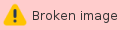 Image Removed
Image Removed Image Added
Image Added
5. Give the activity a name, for example 'View all Lecture recordings for this module', and 'Save and return to module'
...
- a link to ALL the recordings for that module, ensure Link to the Section Home is checked, and click on 'Link Content'
- a link a single video, see below

A list of all the videos connected to your module appears (or it may be empty if you haven't yet added any).
Close the tab/window and return to the module.
Adding individual Echo360 videos
- Login to Moodle at moodle.nottingham.ac.uk
- Go to your Moodle page and click on the 'Turn editing on' button

- Go to the section where you would like the recordings to appear and select the + Add an Activity or resource hyperlink
- From the Activities presented, click on the 'Echo360 Cloud' resource
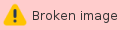 Image Removed
Image Removed Image Added
Image Added
5. Give the activity a name, for example 'Introductory Lecture', and 'Save and return to module'
...
8. This time - to link to one particular video - select "Link to a Classroom"
A list of videos attached to your module will appear.
9. Click on the video you want, to select it ( in the example below - Introduction to Key Moodle Basics)
10. Click on
...
Link content
 Image Added
Image Added
11. You'll see the video. You can close the window/tab and return to your module.
...
Embedding Echo360 videos
You can also add individual Echo360 videos into your Moodle page. Please embed them in Pages, or Books if possible, rather than labels.
If you embed videos in this way it is not connected to the module. Any analytics will only show anonymous views.
Avoid Labels where possible, as too many videos embedded on the front page of a module can slow down the loading of the page by up to a minute.
...



